[Guide] Leafnetworks to conquer them all
So I’ve been searching around for ages to find an alternative to Hamachi and Wippien – The search is over and I’ve never been this fascinated about a piece of software in this genre.
Leafnetworks has developed a brilliant software to create a little Private LAN, where it’s possible to play games versus your friends, no complication’s this far.
Normally I hate paying for software that I rarely use, that’s why I decided not to pay for Hamachi while I continued my search for something freeware.
Wippien is freeware but very unreliable, and you don’t have the option for port forwarding so you can decide which port to open in your firewall. This has caused me a lot of headache, since I’m running pfsense and if you know pfsense you know it’s very strict if configured right – and mine is since I’m running various servers at home.
So if you are looking for a solution for a small private network with your friends I can only recommend Leafnetworks – And it’s unbelievable easy to configure and get going.
1) Go to www.leafnetworks.com – Create a user account, takes around 1 minute.
2) Download Leaf from http://www.leafnetworks.net/download.html
3) Install Leaf and before logging in, do as showed on the screenshot.
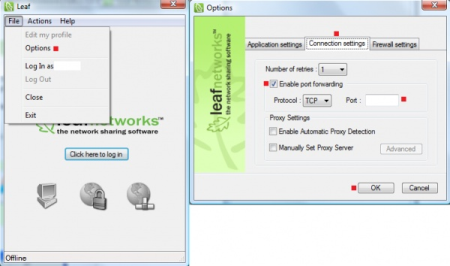
4) Remember to make the port forward in your router to your computer. The port should be the one which you have chosen in the screenshot above.
5) Now you are ready to log in and you can start to add your friends to your friendslist.
I hope you’ll have as much fun with this software as I’ve had, it has solved all of my issues when wanting to play some games with my friends. Like, Command and Conquer 3 : Red Alert (RA3).